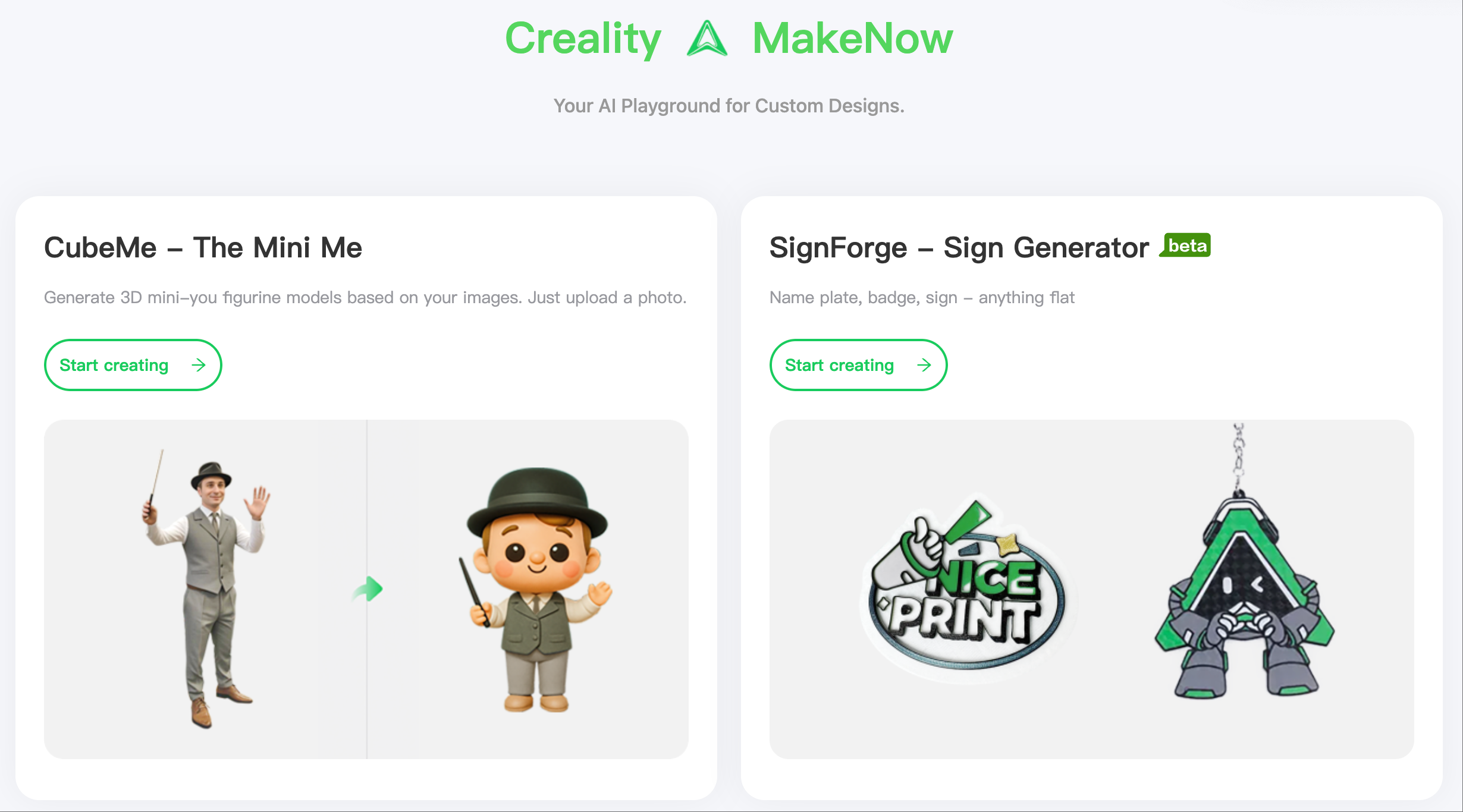-
3D printing is no longer just for adults or professionals.…
-
Atomform Unveils 12-Nozzle 3D Printer Palette300 with 800mm/s Acceleration, Kickstarter…
-
On August 11, Creality announced a strategic partnership with Tencent…
-
Bambu Lab has unveiled the H2D Pro, a professional-grade dual-extruder…
-
Just like instant noodles go hand in hand with sausages,…
-
Today, Snapmaker officially unveiled its next-generation flagship 3D printer —…
-
Recently, Luxembourg-based Artec 3D secured €15 million in venture debt…
-
June 9 – According to foreign media reports, Apple plans…
-
In the summer of 2025, Nike will officially release its…
-
On June 6, 2025, user TuuVee posted a suspected photo…